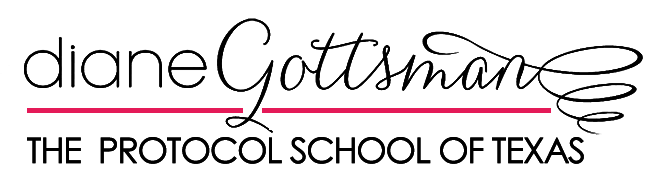Business Etiquette: How to Introduce a Presenter
 Picture this…you and your colleagues have traveled across the country to attend an international expo. You’ve carefully selected your conference itinerary, have found your seats and are busy chatting about how much you are looking forward to the keynote speaker.
Picture this…you and your colleagues have traveled across the country to attend an international expo. You’ve carefully selected your conference itinerary, have found your seats and are busy chatting about how much you are looking forward to the keynote speaker.
As the lights dim, a young executive takes the stage. She’s a bit flustered because there are multiple (of course) technical difficulties and the speaker’s bio is saved on a laptop. Lesson number one – always have an extra hard copy and spend enough time reviewing the intro material to allow for comfortably introducing the speaker without reading from your notes word for word.
After a few awkward moments and more than one apology, the young exec pulls up the bio and proceeds to mispronounce the name of the speaker and totally miss the mark on the name of the company. Does any of this sound familiar?
There is no question that an unrehearsed introduction can detract from the initial excitement of an otherwise well-planned event. On the other hand, a beautifully written and delivered introduction can set the stage for the speaker to deliver a powerful message. How can you effectively warm up the crowd so that they are ready to be engaged?
How to Introduce a Presenter:
1. Prepare and always print a hard copy. By prepare, I mean do your homework. Instead of simply reading the bio you found on the speaker’s website, make it personal by adding a testimony or comment of your own. For example, “I first heard [speaker’s name] at [event name] and will never forget how much I learned…. Her words continue to impact me today.”
2. Avoid reading directly from your notes. Your job is to be the first point of contact and get the audience engaged before the presenter takes the stage. It’s your responsibility to connect the audience with the presenter and share your enthusiasm for what happens next.
3. Don’t forget to share a few friendly reminders. Will questions be permitted during the presentation? Will there be a brief break at some point to allow for refreshments or a trip to the powder room? And, of course, remind attendees to silence their cell phones.
4. Make sure and pronounce the speaker’s name correctly and the name of his or her company. Be very careful not to change the word order of the presenters company or mispronounce his or her name. Nothing gets a speech off on the wrong foot like these mistakes.
5. Don’t give away the farm. In other words, let the presenter make the speech. It’s important not to offer your own training information that the speaker is going to discuss during the speech. Allow the speaker the opportunity to make important points and follow through with a thoughtfully planned execution of material.
6. Make sure the speaker’s needs have been met before she takes the stage. Arrive early to ensure all technology is working. Is the screen well-lit? Do you know the WiFi password? If using a laptop, is there a power cord to avoid disruption of the presentation? If using an iPad or other device, is everything synching properly? Other courtesies, such as a cool glass of water and a few throat lozenges should also be available. Contrary to what some people may think, a hand-held microphone is not a good substitute for a lapel microphone. If a presenter requests a “lapel,” it means he or she would like a “hands-free” microphone.
7. The devil is in the details. If your laptop will be used for the presentation, are calendar reminders and instant messaging turned off? What about Tweetdeck or other notifications? Windows reminders or anti-virus software pop-ups? Email preview windows turned off? All of these can be a distraction and an embarrassment for you.
As with everything else in life, prior planning generally pays off. Introducing an important speaker is no exception.