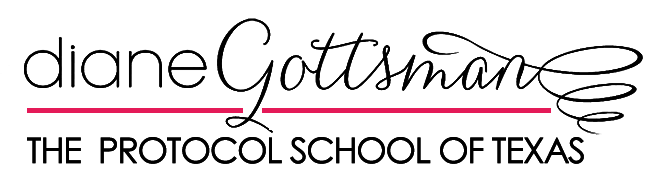Business Etiquette: Reducing Email Clutter

My recent post about virtual workforce communication included highlighting a few tools to help reduce email clutter and increase efficiencies, including Skype, IM, and SharePoint.
The topic of reducing email clutter and the art of the business email is a topic worth further discussion, especially since sending (or having to sort through) never-ending emails can zap productivity and lower morale. Implementing just a few of these new habits can free up valuable time in your busy day.
Email Etiquette Tips for the Office:
- Email culture starts from the top. Company executives set the standard for email communication. For this reason, it’s important for CEOs, directors and managers to be aware of how they are communicating with their employees and clients. As you set out to communicate with your staff each day, evaluate the frequency of your emails and ask yourself how your message may be perceived. Oftentimes the number of emails sent can be quickly reduced by saving a draft of your initial message to continue to develop over the course of the day. What was once covered in five emails may be reduced to one or two, so long as the matter isn’t urgent.
- Time your message. Although your intention may be to send out late night emails that won’t be read until the next business day, many of us have trouble resisting the urge to check (and check again) at all hours of the night and day. If your company uses Gmail, take advantage of the email scheduling feature through the Boomerang plugin, so long as your message isn’t time-sensitive. Or, save your (non-urgent) weekend and late night messages as drafts, making a habit of sending them out first thing the next morning.
- Consider an open workspace environment. Collaboration and problem-solving discussion may take place more fluidly in an open office design, so long as there are “quiet” areas and rooms that can be accessed for more complex tasks. If it doesn’t make sense to invest in an office furniture re-design, perhaps there are other changes that can be made to the office layout to encourage a team atmosphere. Screaming through a wall is not one of them!
- CC (and BCC) with care. Although copying other team members on a project email may be necessary, there is often a tendency to overuse the “CC” email feature. How often have you asked yourself, “Why am I getting this email?”
- Keep organization a priority. Take inventory of your inbox and create a system that will make it easy to go back and find what you need within a few seconds.
Don’t forget to keep the tone of your email friendly and professional. In our haste, we often say something, or make a blunder that we can’t take back once we hit the “Send” button.
Have a productive week!