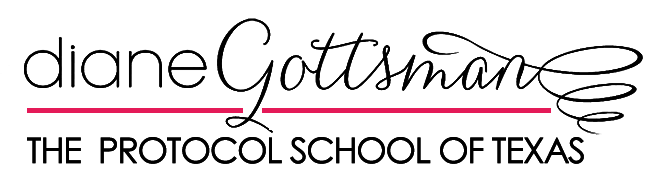Business Etiquette: How to Get Started on Twitter

As many of you already know, Twitter is one of my favorite business networking tools; I love quickly connecting with others, in the office or on-the-go when I see something tweet-worthy to share. In today’s post, I’m passing along a few helpful pointers on not only how to get started on Twitter, but how to maximize your time and Twitter talents. If you’re a university student, chances are great that you already have an account, however, I have a special section of pointers just for you at the end of this article – there’s always room for a little improvement.
How to Create a Twitter Account
1. Visit twitter.com and fill in the three required fields to begin creating an account (first and last name, email address and desired password). It’s important to select a strong password (not abc123!) to avoid your account being hacked.
Twitter etiquette tip: I can’t emphasize how critical a good password will be for your time on Twitter. Don’t believe me? Read my post about when my Twitter account was hacked, You Are Who You Tweet, Part One.
2. Create your Twitter username.
Twitter etiquette tip: Your username matters! Before you get started on Twitter and create your account, take some time to consider a few options for your username. Will you use your first and last name, your business name, or something else? Will it fit? What makes a polished and positive first impression? I’d avoid special characters and consider something that is easy to remember and share, with little room for error. Picture yourself saying, “Follow me at [your Twitter username]” during the close of a big presentation. Does it sound professional? Is it memorable?
3. Follow the short Twitter walk-through that automatically displays after creating your account. It will take you through the basics, using short messages with up to 140 characters, Twitter’s recommendations on who to follow (they ask that you follow at least 5 accounts to begin), and help you find your friends on Twitter by connecting to your email account.
Twitter etiquette tip: Don’t skip this Twitter step, it’s definitely worth your time.
4. Continue through the Twitter walk-through to the profile photo and bio process.
Twitter etiquette tip: Your Twitter profile photo speaks professional volumes about you! Avoid in-the-car selfies, funny faces, poor photo quality and dated photos. You have 160 characters for your Twitter bio, and I recommend that you spend at least a few minutes crafting something that represents you well. Edit as necessary.
5. Include a header banner behind your profile photo by going to “settings” from the top right hand side of your page, then clicking on “profile” and “change header.” Your header image should measure 1252 X 626 pixels, but as long as the photo is large enough, you can also crop to size. Remember to “save changes” before you continue.
Twitter etiquette tip: Avoid leaving the space empty, since it’s an ideal place to continue your personal or business brand (get header ideas from this Mashable article).
6. Customize your account further with a background image (navigate from “settings” to “design” and upload your own background, choose from one of their premade backgrounds or click on “check out Themeleon” for additional backgrounds ). Save changes.
Now you’re ready to tweet!
But not so fast! Before you send out your first tweet, refer to my Twitter manners post, You Are What You Tweet. Short on time? Just remember that your tweets should pass the boss/mother/grandmother test. What would a prospective employer think about the content of your tweets?
Here are ideas to inspire you as you get started on Twitter with those first few tweets…
- What new product or experience has had a positive impact on your business routine? Pass the tip along to others (and include the company’s twitter handle in your tweet so they can thank you).
- What books are you reading, or what e-course are you taking? Share your positive and recommendations with the Twitterverse.
- What makes you tick? What are you passionate about? Tweets about hobbies and interests can add dimension to your image. Engage with others who are tweeting about similar things!
- What are others saying that resonates with you? RTs (retweets) are almost always welcome, so long as credit is given.
- If you’ll be attending an event or conference, inquire about the event hashtag (chances are good it will be prominently displayed or at least mentioned) and use it as you tweet about your experience and any tips shared. Engage with other attendees also tweeting away and look for impromptu (or planned) event “tweetups” throughout the course of the conference.
- Consistency is key. Do your part to remain active on Twitter after creating your account. Install the Twitter app on your phone to save yourself time.
Twitter Tips for University Students:
Having used the service for a while, you are a step ahead of newcomers in terms of your comfort with the service and ease of navigation. Put your tweets to good use!
- In addition to the tips already covered today, are you also following the tweets of prospective employers? You can learn a lot about a company’s culture from their tweetstream. I talk more about following specific hashtags for job opportunities in your industry in my post, How to Use Twitter to Find a Job.
- Have you cleaned up your tweets (if needed)? If you’ve managed a Twitter account since your freshman year, it may be time to take a careful review of the content of your profile. Photos are easier to scan and delete, so you may want to start there.
- Consider jumping into a LIVE Twitter chat. There are countless offered every day. Take a look at TweetChat.com to get started, or follow a specific hashtag in Hootsuite or Tweetdeck. The TweetChat calendar has hundreds of listings to explore.
- If you know you’ll be swamped with your studies but want to keep an active presence on Twitter, consider scheduling out a variety of tweets over several weeks using a social media management tool. Occasionally scan any replies to stay on top of things.
- Create a free account at Twtvite.com and familiarize yourself with the simple set-up so that you’ll be ready to quickly organize and promote a “tweetup” when the opportunity arises.
Now you are ready to get started on Twitter! Happy Tweeting!