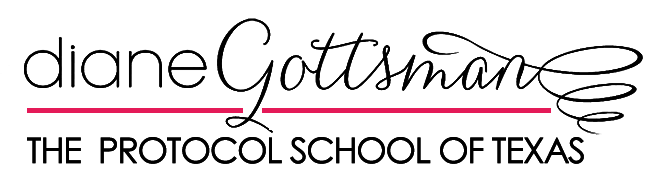Social Media Etiquette: 10 Years of Facebook
Last week your Facebook news feed was inundated with videos of your friends’ Facebook history. I did one myself and loved it. I have really enjoyed seeing how life for my friends and colleagues has evolved throughout the years. After all, sharing moments with family and friends is what originally drew so many of us to open a Facebook page.
In honor of 10 years of Facebook, I shared 10 Facebook Do’s and Don’ts with Kate Rogers of Fox Business last week. Here are a few more social media tips for Facebook users:
- Read the original photo source and caption of your post. Before you click “Share” on a Facebook photo, investigate the original source and review the caption. This is especially true on viral content, which may appear innocent, but can carry an inappropriate page name or description.
- Diane “Likes” Mars Mobile Kitchen. I have grown to respect and appreciate the owners of Mars Mobile Kitchen and have never been disappointed with their food and quality catering. Therefore, I am always proud and pleased to support their endeavors. Be aware, however, that your name will be attached to the pages you “Like” in the form of page suggestions on your friends’ news feeds. Think carefully before you hit the “Like” button on racy jokes, negative rants and politically-charged pages. If you haven’t tried a product or purchased an item from a particular store, “Liking” their page may lead others to believe you have had a positive experience.
- Check in with caution. Ask permission before checking a friend “in” to a restaurant or public place on Facebook. They may not want their Facebook friends to know their minute by minute plans, especially if they declined an invitation elsewhere for the same evening.
- Consider turning off automatic posting from Pinterest and Twitter. The 100th cupcake decorating tutorial can get annoying for those who aren’t planning for a school bake sale. The same can be said for Twitter super-users, whose tweets can number in the hundreds over a very short period of days.
- Check your hashtag settings. You have the ability to customize the visibility settings for each of your posts as you compose them on Facebook (public, friends, special lists, etc). Hashtags used in your public posts will be visible to everyone (friend or not).
Facebook on friends…