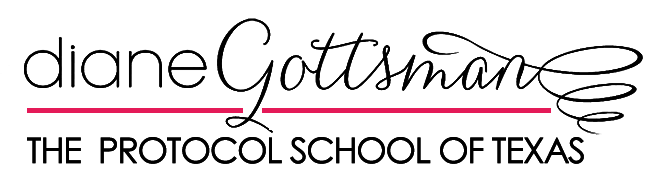Fine Tune Your Email Etiquette for the New Year

Despite the prevalence of texting and social media platforms, email still plays a vital role in how business gets done. In this interconnected world, it’s often the most common interaction people have with their clients and business associates. Take a moment to make certain you are maximizing this valuable tool and representing yourself well.
Follow these 9 email tips for a more polished, professional image.
Proof It
Dictating your messages via voice to text is a wonderful convenience, but as anyone who has used it can attest, it’s extremely unreliable. Siri and her digital buddies have a way of twisting words no matter how clearly you think you’re speaking. Your message may not say what you intended it to say, so be sure to read it over and make corrections before sending to avoid miscommunication. This is especially important with business contacts you do not know well.
Stick to the Subject
Your subject line should succinctly explain why you are writing. Vague headings such as “touching base” don’t tell the recipient what you are contacting them about or why they should open your message. Unclear subject lines can also make that particular email more challenging to locate later. If something is time sensitive, communicate that in the subject line along with the general topic.
Mind Your Manners
Just because you are dashing off a quick email message doesn’t mean you should suspend the niceties you would use in person. Just as a smile and a friendly hello enhance face-to-face interactions, greeting someone warmly and saying please and thank you are also crucial in an email. Compare these two examples: “Hi Tom. Just wondering when the report will be ready. Please let me know when you have a chance. Thank you.” will be better received than a terse “When will the report be ready?”
Brevity is Key
Many people get more emails than they can handle. Help make sure your messages are read by keeping them concise and to the point. Many people tend to shut down mentally when they see a lengthy email, or they set it aside thinking they’ll read it when they have more time – and end up never reading it at all. Keep it short and sweet.
One Topic at a Time
Help your recipients manage their emails better by sticking to one subject per transmittal whenever possible. While it’s tempting to list all the points you want to make in one message, it can be overwhelming to respond to a hodgepodge of requests – and difficult to go back later to find the information. Using one email per project or topic, reinforced with a clear subject line, will help everyone better keep track of information.
Insert the Recipient Last
It’s natural to begin an email by filling out the “to” field first, but this is actually the last thing you should do, especially in an important communication. Make sure everything is exactly how you want it to appear before adding the recipient’s email address. This eliminates any chance of accidentally hitting “send” before you are ready.
Sign Off Well
Your signature is an integral part of a professional-looking email. If your company doesn’t provide you with a formatted e-signature with the corporate logo, create your own by including the basics: your name, title, company name and contact info (with your main office number, your direct number, cell number and email address). Set it to appear at the end of every email you send automatically.
Respond
There’s a common tendency to read an email and leave it at that, especially when there is not an urgent need to reply. However, a two-second acknowledgment that you received and understand the message can prevent a lot of confusion and misunderstanding. It lets others know you are conscious of the constant barrage of emails people receive each day. Writing back “Received” or “Got it, thank you” is an easy way to let the sender know their email didn’t get lost in the shuffle.
Don’t Mix Business and Personal
Make sure your office email is strictly for work. It’s easy and free to create another email address for personal correspondence, so keep your professional email for business only. This will help you manage your business messages and prevent the clutter of spam, cute cat pictures and receipts from clogging your inbox. It also eliminates the distraction that comes with personal emails, e-newsletters and sales opportunities.
You may also like How to Close a Professional Email. For more of Diane’s etiquette tips, read her posts on Inc., subscribe to her articles on Huff Post, “like” The Protocol School of Texas on Facebook, and follow her on Pinterest, Instagram and Twitter. Buy her new book, Modern Etiquette for a Better Life.