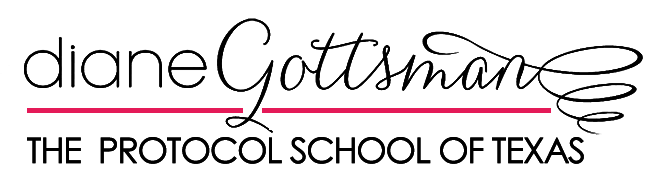Video Conference Etiquette: Do’s and Don’ts

Video conferencing affords a company the luxury of getting their team together without expensive travel costs or time delays. It also makes room for professional development opportunities via video with specialists who would be too costly to fly in for an on-site session. In today’s post, we’ll cover video conferencing basics and also highlight small but important details you won’t want to skip.
Video Conference Etiquette Do’s:
Do Tune Into Non-verbal Communication
From the tiny camera of your laptop or phone, your image is projecting in a big way. The Balance Careers describes non-verbal communication as “gestures, facial expressions, tone of voice, eye contact (or lack thereof), body language, posture, and other ways people can communicate without using language.” Seeing people’s reactions, hearing their voice and interacting face to face always delivers a better message, but being mindful of non-verbal cues can add extra polish.
Do Wear Earbuds
Function over preference is the key to good audio and voice clarity. Some people don’t like the way they “look” in a headset or earbuds but it’s an expected professional formality.
Do Look at the Camera
Remember the viewer feels as if you are talking directly to them rather than the corner of the computer. Though you’ll want to pay attention to your screen during a Slides presentation, glancing into the camera from time to time will remind others you have a genuine interest in their feedback and experience.
Do Introduce the Team
When possible, give ample time to introduce everyone in the room. Allowing each attendee to speak is a plus; as everyone introduces themselves, your brain makes a connection.
Do Tend to Personal Matters Beforehand
Clipping nails, snacking and checking your texts and inbox can be saved for after the meeting is over.
Video Conference Etiquette Dont’s:
Don’t Ignore the Lag or a Poor Connection
If you notice your video feed is on a slight delay, be sure to acknowledge it before interjecting. “Apologies all, I’m experiencing a bit of a lag here. I hope I am not cutting anyone else off. I wanted to jump in regarding the status of ___ project.” You may unintentionally come across as rude if you are speaking over someone else without the ability to catch it.
Don’t Join Late
There is little excuse for being late when you are one touch away from technology. Login for a pre-test with enough time so you don’t feel rushed. You may think you’ve got it down, but there is always the opportunity for a tech glitch.
Don’t Forget Your Surroundings
Your video frame normally captures more than just your outfit and smile. Take a look at your surroundings and pay special attention to what is in your background (neat and tidy is key). People walking around and talking behind you should be avoided. Hungry pets and happy toddlers should be in the care of a safe, loving caretaker for the 15-minute video conference.
Don’t Dress Down
You are still on the clock, so it is important to dress as if you are in the office, sitting across from your peers. Appearance matters at all times.
For more of Diane’s etiquette tips, read her posts on Inc., subscribe to her articles on Huff Post, “like” The Protocol School of Texas on Facebook, and follow her on Pinterest, Instagram and Twitter. Buy her new book, Modern Etiquette for a Better Life.