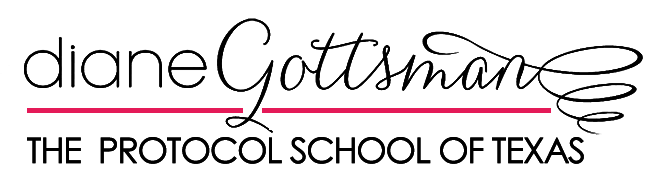Virtual Meeting Etiquette

When it comes to virtual meetings, some things to avoid are simply common sense. You wouldn’t munch on potato chips while someone is talking, or yawn and roll your eyes when someone makes a comment on a video chat. But there are a few specific things you can do to make the most of your virtual meeting.
Take a Look Behind You
You might not have the perfect backdrop if you are working from home, but the area directly behind you should be tidy and well kept. If laundry or dishes are visible in the background, you can be assured your teammates or clients will be distracted as well as wonder about your organizational skills.
It’s not necessary to build a fake wall behind you like some professional influencers do to sell their products. Still, an orderly surrounding is the best option for a productive meeting.
Make Introductions
Think of your virtual assembly as if it were a networking event. When several people are present, it’s important to break the ice before jumping directly into the meeting, especially when they aren’t familiar with each other. Introductions also encourage a comfortable atmosphere for engagement.
Quit Staring at Yourself
As much as you would like to straighten your hair or stare at your own image, the place to look is directly into the camera lens. Direct eye contact means you are looking into the camera, not yourself on the screen. Position the web camera or monitor at eye level instead of above your head or downward. Elevate the camera also makes you look better!
Natural light on your face also improves the quality of your video.
Use Your Cell Phone
Your smartphone makes it easy to Zoom virtually anywhere. You may want to purchase a small tripod, attach it to your cell phone and use video conferencing both effectively and professionally.
Even when using an internal camera, with a built-in microphone, you may find that your old webcam might help to improve the quality of the audio and video. Do a trial run with a friend before the actual meeting occurs.
Sound Matters
Close all of your applications on your desktop: messaging notifications, bells, whistles and any other distractions which may potentially disrupt your meeting. This includes typing on your keyboard or receiving and answering text messages while hosting or participating in the virtual meeting.
Streamline Your Guestlist
Invite only the people who will be directly involved in the meeting. If you feel the meeting does not apply to you, reach out to the host and determine whether you need to be present. You can send out a recap of the meeting by Zoom Chat to those who were not in attendance.
Watch the Clock
Zoom and other virtual platforms allow you to reach those who can make decisions and put things into action. Time is valuable and the host should stick close to the agenda, starting and concluding the meeting in the designated timeframe.
You may also like Finding Simple Pleasures While Staying Home. For more of Diane’s etiquette tips read her posts on Inc., subscribe to her articles on The Huffington Post, “like” The Protocol School of Texas on Facebook, and follow her on Pinterest, Instagram and Twitter.