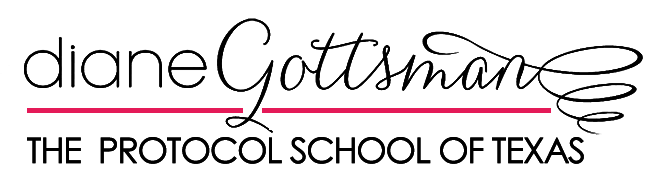How to Successfully Manage a Remote Team

With more and more employees given an extended timeframe to work from home due to the pandemic, and others provided with a permanent option to work remote, understanding the nuances of keeping employees engaged, involved and feeling like they are part of a team is a professional obligation.
According to a recent Harvard Business Review article, what’s missing from our texts, emails, conference calls and other digital communication is body language. The tone of a text or email is left open to interpretation, creating a state of anxiety that can affect productivity, employee morale and the bottom line.
Here are four ways to keep your employees engaged.
Connect Regularly
Staying connected with your team has never been simpler due to digital technology. On the other hand, it also overlooks the importance of day-to-day face-to-face communication you experience—in the hallway, office kitchen or even standing by the water cooler. Speaking to someone nearby allows you to make an emotional connection. When working remotely, it takes more effort to maintain the momentum, but it’s certainly not impossible.
It would help to touch base daily in some form, either a call, text or email specifically asking about how they are doing or anything your employees need. Ask about the kids, how the day is going or if there is something you can do to be of service.
Establish Clear Communication Guidelines
When working remote you may be on different schedules than your teammates which means you may be receiving emails and other forms of communication at different times of the day. Establish clear expectations of response times, such as how soon you should expect a response from an email. Often a boss will send an email in the evening which does not require an immediate reply. Generally, an after-hours email should wait until the next business day unless otherwise noted. Some communication does not require a response at all and a brief overview of handling these situations will help everyone.
Train Your Team on Different Communication Options
Whether you use Ring Central, Slack or WhatsApp, everyone should feel comfortable participating in the communication. For quick messages, Slack, Microsoft Teams and Zoom are an easy option. If you have an IT person, utilizing their skills will make the transition and training time much less time-consuming.
Don’t Skip the Small Talk
Set up a time when everyone can get together and have a lighthearted gathering which does not pertain to work. It offers everyone an opportunity to note people’s comfort level, body language, and facial expressions. Most often, people are awkward to speak when working remotely. Make it a point to engage every member of your team.
When you have a small employee base, this can be easier. When you have a larger group, virtual meetings become more difficult to see and hear everyone. As the facilitator, concentrate on speaking deliberately, pausing regularly to allow your employees an opportunity to jump in and talk. It would be a good idea to create a small team to develop ideas to get everyone involved in the remote conversation. If not in every single meeting, at least have a regular rotation of different people expressing their opinions and views. While most people are hesitant to speak up, they feel more empowered once they do so. A good manager knows the value of allowing everyone to shine.
If you liked this post you may also like Don’t Burn a Bridge When Quitting Your Job. For more of Diane’s etiquette tips read her posts on Inc., subscribe to her articles on The Huffington Post, “like” The Protocol School of Texas on Facebook, and follow her on Pinterest, Instagram and Twitter.