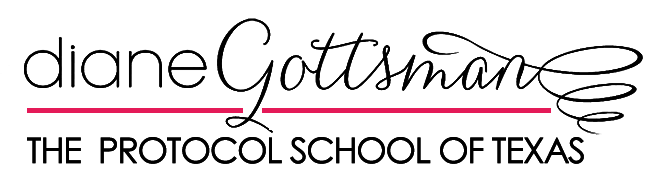Zoom Etiquette: Three Truths and a Lie

By now we are all very familiar with Zoom meetings and virtual gatherings. As with everything in life, we are prone to get a little comfortable and take some things for granted once a habit has been established. When it comes to remote meetings, there is still some hesitation and confusion on what works best. Fine-tuning makes the situation easier to navigate.
Three Truths:
You Must Turn On Your Camera
If you want to be noticed favorably in a Zoom meeting, people must be able to see your reactions, process your expressions and take note of your body language. This is how fellow participants can tell if they are making an impact or getting the point across. Watching a blank screen with only the name or a static profile picture is similar to talking to someone through a wall.
People prefer to keep their cameras turned off when they are multitasking, not professionally dressed or in a public place. There will be times when you are in an all-day meeting where you are required to attend but not participate. But for most meetings, you should show yourself as alert, communicative and present.
Feel Free to Interrupt Politely
When you were growing up you were taught it’s rude to interrupt when someone else is speaking. The rule still applies today in most situations, but there are also times when you are expected to add your input or offer feedback to show you are part of the team. When it comes to virtual meetings, knowing how to jump in is an important skill.
For a speaker or trainer who is encouraging engagement, an attendee’s contribution will be welcomed and encourage others to do the same. The host should start the meeting by letting the group know that their input is valuable and welcome their interaction. They can use the chat option or the raise your hand software. It would be a good idea to devise a signal to alert the speaker if an attendee would like to add something to the conversation. Assign a meeting facilitator to be responsible for watching the chat and keep the group on topic if it runs off course. When appropriate, encourage the group to unmute themselves to ask a live question. Just be aware of the potential to monopolize too much of the conversation.
You Must Wear Pants
You’ve been told that you only have to dress from the waist up when you are in a Zoom meeting. On the contrary, you should dress as if you were going into the office. Or at least get dressed for the day, in the event you have to stand up or step away from the computer for an unexpected emergency. You will be more comfortable if you are seen in a positive light rather than caught with your pajamas on.
Lie:
It’s Easier to Wing It than to Prepare In Advance
Some people think it’s perfectly acceptable to wing it when it comes to conducting a Zoom meeting. They feel that a formal agenda comes across as stiff and uninviting. Formality has nothing to do with making it easier for everyone to feel comfortable and involved. Each person needs to do their part to be ready when the meeting starts.
Check your lighting in advance. It’s distracting to talk to someone who is a shadow in the dark. Silence your phone and put up a sign on the door that says “do not disturb”. Have a bottle of water nearby in case you must clear your throat or need to take a sip for an unexpected cough. Take a hard look at your background. Virtual backgrounds can be distracting and a simple, neutral backdrop will work better.
If you are the host, welcome your guests, give them a brief overview of what they can expect and what time the meeting will end. Stick to the agenda. If you notice that someone is not on mute, pause for a moment and request the participant mute themselves. Keep the meeting to the allotted time frame. If you have more questions, ask if you can follow up with an email later.
If you liked this post you may also like How to Successfully Manage a Remote Team. For more of Diane’s etiquette tips read her posts on Inc., subscribe to her articles on The Huffington Post, “like” The Protocol School of Texas on Facebook, and follow her on Pinterest, Instagram and Twitter.