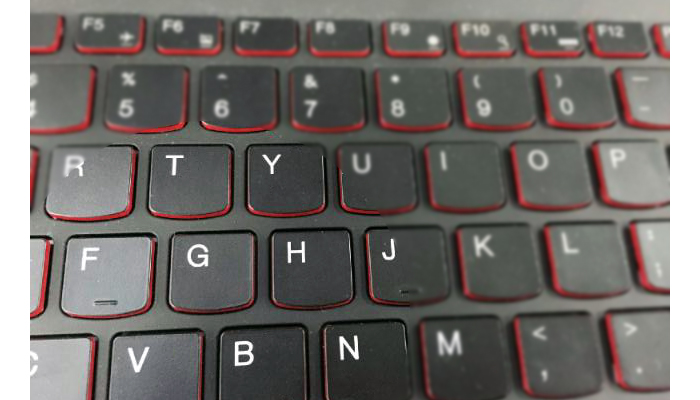After creating a compelling subject line and concise, interesting content, give your email a strong finish with an effective signature line. The way you utilize email signature etiquette is an important job. Its primary function is to allow others to connect with you easily, but it’s also a tool to inform people about yourself and your business. We’ve all seen well-done email signatures that are intriguing enough to make you want to learn more about the sender. There are also those that make you wonder what the person was thinking – and if he’s someone you feel comfortable doing business with.
Here are a few ways to help this small space make a big impact:
Clearly identify yourself. Include the basics: your full name, followed by your title and the name of your business, office and cell numbers, and a web address. Your physical or mailing address aren’t necessary here, especially if people can click to your website for further contact info.
Include ways for others to connect with you. One to three social media links are useful; any more than that could clutter space. Use the ones that best represent you professionally.
Give a glimpse into who you are. The signature line is a built-in opportunity to highlight your personality and feature a few of your recent accomplishments. Your latest blog or an article just published is a good way to show others you are sought after in a public forum.
Don’t overshare. Keep the information business-focused and relevant to your industry. Unless you are a member of the clergy, refrain from scripture or a biblical reference. Avoid distracting content such as jokes (a move that shows questionable judgment) or motivational quotes about coping with life’s struggles (that will only make people think you are troubled). No matter how moving or witty, a quote is a questionable addition to an email signature; unless it’s directly related to work it can be distracting and lead others to take you less seriously.
Do a test run. Email yourself and a couple of friends to make sure your signature reads well on different computers and devices. Confirm the formatting to be mobile friendly before incorporating it into your official business signature.
Don’t use an image as your full signature. Some software and email providers have settings that won’t allow for images to come through the server via email. If your signature is contained within fixed image, some recipients may not be able to see it at all. Avoid moving images for the same reason. If you must use graphics, have someone with technical knowledge create your signature, so images don’t land your email in a spam folder.
Maintain a consistent signature line throughout the organization. While there is room for employee signatures to reflect individual accomplishments, the entire team should have a uniform look. If personal emails vary widely in appearance, it sends the message that the company is not playing in the big leagues.
For more of my Email Business Etiquette Tips, check out my blog: 5 Business Email Etiquette Faux Pas on The Huffington Post.